We’ve published svnAPEX BETA version (aka APEX Version Control) on our public DEMO server.
svnAPEX allows you to follow industry standard workflow and increase efficiency of your APEX development process by integration the Application Builder with SVN version control system. To find more about our tool see http://datacons.co.uk/apex-version-control/. To get access to DEMO server – continue reading please.
Our DEMO server allows you to check functionality of svnAPEX tool, see its behavior and review interface.
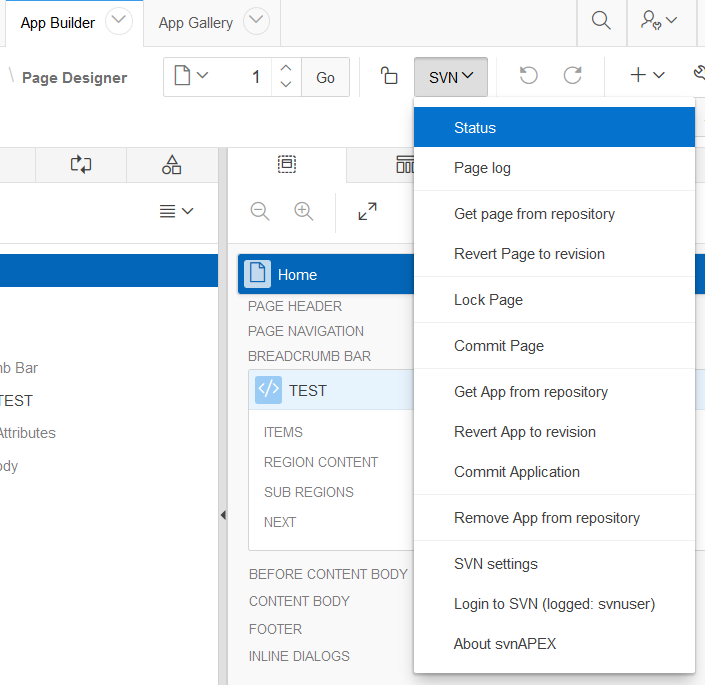
Quick start:
- Go to http://demo.svnapex.com/ using Firefox browser* (30.08 update: you can use Firefox or Chrome now)
- Login to workspace DEMO as user DEMO with password svnapex
- After log-in with Firefox, if you don’t have browser extension installed, you should see popup message. Click OK in this popup or click link “Install svnAPEX add-on for Firefox” and finish add-on installation (31.08 update: for Chrome browser there is a link “Install svnAPEX Chrome Extension” after log-in and no popup will be shown)
- Go to “App Builder”
- Create new application in workspace or copy existing one
- In Application Builder Home Page for this new application you should see SVN menu above “Edit application Properties” button
- Choose SVN -> Login to SVN (not logged)
- Login as svnuser with svnpassword as password
- Choose SVN -> SVN settings, provide the following URL in SVN Repository URL: svn://demo.svnapex.com/apex and click “Save Settings”
- Choose option SVN -> Commit application
- Provide any comment and click “Commit” to store code of your entire application in SVN
- You can find SVN menu in:
- APEX App Builder Home page (the one with list of all applications)
- Application Developer Home Page (the one where you are redirected if you choose application for edit)
- Page View of APEX App Builder (the one you use to edit page of application)
*Please be aware that for now we deliver Firefox Add-On however in couple of days Chrome extension should be also available (it is in Google review process now). [30.08 update] We deliver Firefox add-on or Chrome extension that adds SVN menu in APEX instance where svnAPEX application is installed. There are two components needed for svnAPEX to work: browser add-on/extension and svnAPEX application installed in workspace. Please note that svnAPEX application in BETA version is available only on environment hosted at http://demo.svnapex.com Future, production release will be available also for download and on-premises installation.
Please note that this is BETA version of a tool. If you find any bugs – please send them to support@datacons.co.uk
